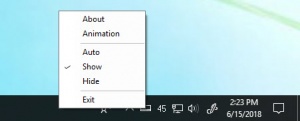SmartTaskbar
1.1.7
Size: 664 MB
Downloads: 1995
Platform: Windows (All Versions)
There are times when the Task Bar will get in your way. Although Windows lets you auto-hide the Task Bar, it only provides one option, while some users may want something more. SmartTaskbar places three visibility options at your disposal, for the Task Bar. The application may seem simple, but that's the whole idea. It is designed to be a lightweight solution for an issue that may nag you when working with full-screen windows.
You can run the application right away, since it doesn't need to be installed. It is compatible with all modern Windows versions and it doesn't have any special requirements. Also, the application is offered completely free of charge.
The application doesn't come with a user interface. When launched, it will place a new icon in the system tray, through which you can change the Task Bar's visibility setting on the fly. By default, the Task Bar will be set to visible mode, but can switch it to hidden mode, by right clicking the icon and selecting the appropriate option. Alternatively, you can double click the icon to cycle through the modes.
Some users may consider SmartTaskbar's "Auto" option more useful. When selected, the Task Bar will remain visible, but it will automatically disappear when you maximize a window. This enables you to use the entire screen, without having to change the Task Bar's settings each time you switch to or from full-screen mode. Also, you can set the application to hide the bar instantly or enable an animation, to slide it in or out of view.
Hiding the Task Bar with SmartTaskbar can be significantly more convenient.
Pros
You can cycle through different visibility modes by double clicking a system tray icon. The application can automatically hide the Task Bar when it detects maximized windows on the screen.
Cons
The application may be a bit too simple for some users.
SmartTaskbar
1.1.7
Download
SmartTaskbar Awards

SmartTaskbar Editor’s Review Rating
SmartTaskbar has been reviewed by Frederick Barton on 15 Jun 2018. Based on the user interface, features and complexity, Findmysoft has rated SmartTaskbar 4 out of 5 stars, naming it Excellent